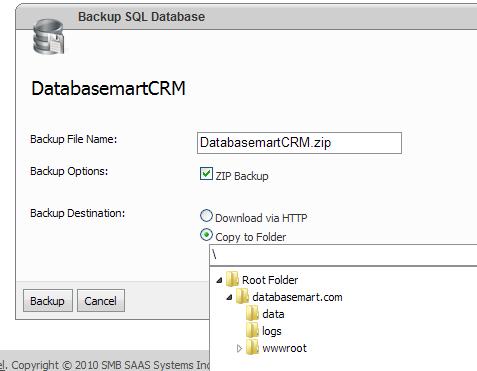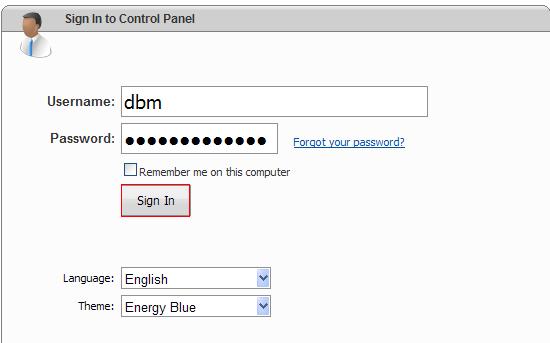Description
You can backup your SQL Server databases in WebsitePanel by yourself and download them to your local computer.
2. Click Database icon and select MS SQL 2008
Click Hosting Space Name.
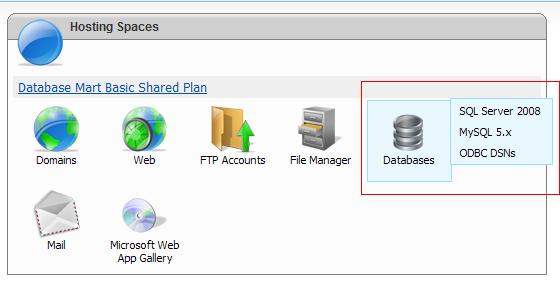
3. Click the database name
Click "View Space Summary" in the right side panel
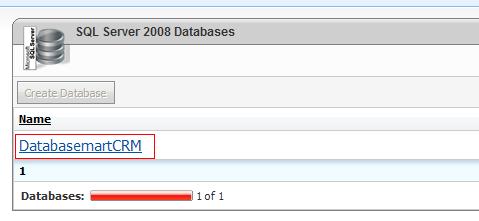
4. Click Backup button
Scroll down to the "Databases" section and you will get the information.
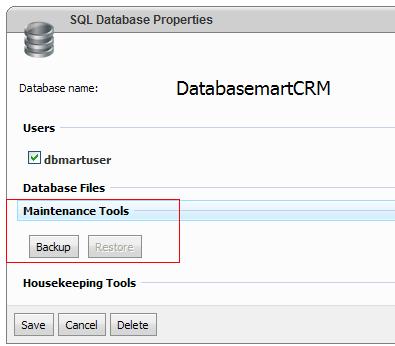
5. Select the backup file place
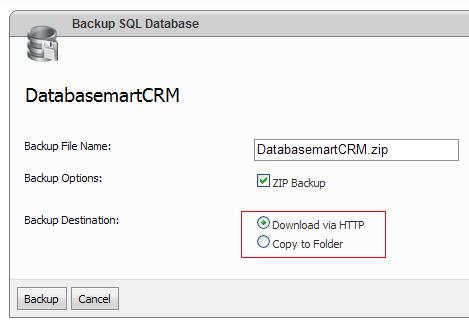
a. You can download the backup file via HTTP
b. You can save the backup file in your FTP folder