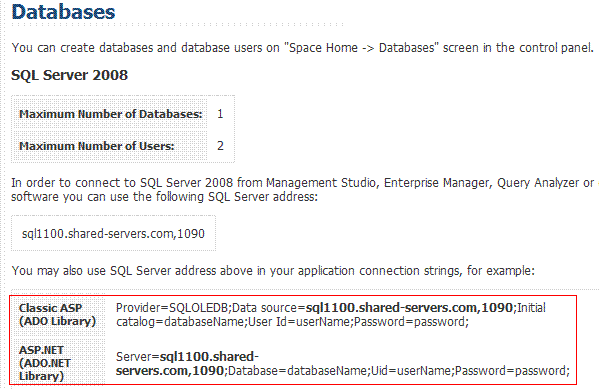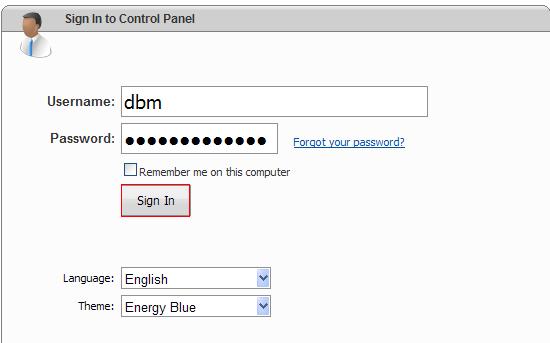Requirements
You need to get the database server IP in order to connect your database from your DotNetNuke applications or SQL Server Management Studio.
2. Go to hosting space summary
Click Hosting Space Name.
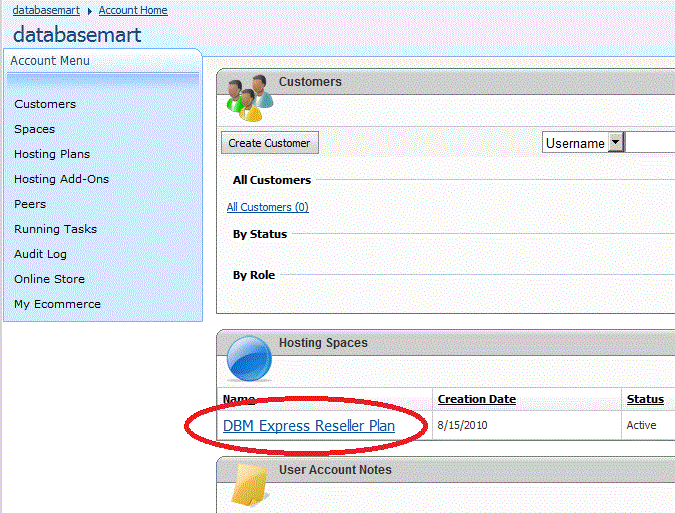
3. Open hosting space summary
Click "View Space Summary" in the right side panel
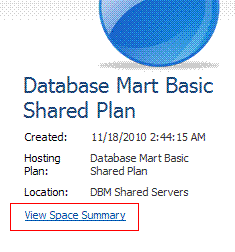
4. Get the IP and connection string
Scroll down to the "Databases" section and you will get the information.